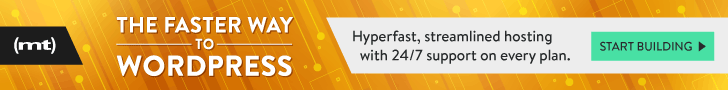WordPress Site Performance is Getting Way More Important
Back in May of 2020, Google unveiled its plans for a major algorithm update which would seek to improve the user experience online.
Google’s Page Experience update will use new Core Web Vitals (CWV) to weigh user experience in terms of website performance, effectively shuffling SEO rankings across the board for those who haven’t been taking their website performance seriously.
That update deploys soon: May 2021. And you should get ready for it.
You might already be thinking about the fact that Google releases core updates several times a year – and that they’ve always emphasized that “great page experience doesn’t override great page content.” So, why are we even waving a red flag for attention here?
The caveat is this: Google will simply start holding your website’s poor performance against you very soon. Its motive is to put the most relevant, highest-quality content front-and-center for their users. So, these new metrics must be taken seriously by developers, designers, or DIY-ers trying to improve their SEO rankings.
WordPress Users Should Take a Close Look at Performance
More than 40% of the rankable-web is now powered by WordPress. Historically, these mobile-friendly websites and blogs have ranked high largely due to their constant internal updates. Additionally, the large variety of tools and plugins available help WordPress users customize their site experience – and even optimize their on-page content for search engines.
But this customizability also means thousands of different theme and plugin combinations exist simultaneously. That can create a lot of unique performance issues. When it comes to performance, every element of a website has some impact on its overall speed. (See where we’re going with this?) Streamlining all of this is going to be more important than ever with Google’s update.
But thankfully, you’re not on your own in assessing your WordPress instance. The performance benchmarking tools outlined in this article will help you identify what needs the most attention in the CWVs for your WordPress website. And so you’ll be able to properly take action.
Google’s Core Web Vitals and Page Experience Metrics
Google already pushes the front lines of the user experience, considering the hundreds of aspects that determine rankings: mobile-friendliness, safe browsing, intrusive interstitial guidelines, and security (http:// vs https://).
New to the mix are Core Web Vitals – performance metrics analyzing how long it takes a website to load, become interactive, and visually stabilize for the user. Although initial load time is important, these metrics probe much deeper. Soon, interactive elements across the entire user experience will be measured as they load, and a site will then be scored based on the time intervals for said events to occur.
The Three Core Web Vitals
1. Largest Contentful Paint (LCP) – Measures the loading time of the largest content on a page. This metric shows the user the page is relevant, useful, and healthy. A fast LCP is less than 2.5 seconds.
2. First Input Delay (FID) – Measures the time from a user’s first interaction with a page to when the browser actually processes and responds to the interaction. A well-designed page has an FID of less than 100 milliseconds.
3. Cumulative Layout Shift (CLS) – A layout shift occurs when a visual element changes its position on the page and shifts up or down. This metric measures the total number of unexpected layout shifts occurring on a page. A good CLS score is less than 0.1.
Google has further promised that websites in the top brackets for user experience will eventually be given visual cues to guide browsers to that particular site over others. So, if you haven’t considered how these new Core Web Vitals will impact your organic visibility by now, then please politely consider this your official wake up call.
Performance Tools Help You Understand a Site’s Vitals
Understanding your website’s performance metrics and actively working to improve and maintain them will ultimately give you the biggest leg-up with regard to your online visibility.
If you haven’t been looking at the right metrics that align with Google’s upcoming search algorithm changes in May, your analyses will soon become incomplete.
The good news is there are some great free testing tools available for developers looking to identify their action areas ahead of the major May update. These tools can ultimately help you avoid SEO catastrophes or other performance penalties.
My first recommended tool is Google’s own PageSpeed Insights. Simply enter your website’s URL, and within a few moments you’ll have a detailed report on everything hindering your site’s performance. No matter what your score currently is, I’d recommend not focusing too much energy on improving to a perfect 100/100. With so many other ranking factors to consider, a perfect score doesn’t necessarily guarantee you a prime spot among search results. Core Web Vitals only account for 55% of your overall PageSpeed score – which isn’t actually a ranking factor on its own.
I also like GTmetrix, where the performance grade is a 70/30 split of how fast your page performs and how well it’s built for optimal performance, respectively. Pingdom is another great option. It’s a full website-monitoring service that includes transaction and server monitoring in addition to page speed analysis.
It’s worth noting here that these particular performance audits are not intended to replace other comprehensive web audits over the lifetime of any website. Rather, Google has simply forced the developer’s hand to highly prioritize performance – at least for this round of algorithm changes.
As you’re examining your various test results, any items listed in red will be your highest priority, followed by anything in orange. All of the above tools will provide detailed, actionable reports so you can launch specific efforts to improve performance.
Additional WordPress Plugin Recommendations
As you’re getting started working through your analyses, these plugins can help you address some of the most commonly flagged items.
WP Rocket – for code optimization
A single-site license costs $49, but it’s worth its weight in gold, in my opinion. Aggressive caching features come packaged alongside code combination/minification tools. The result is one of the fastest ways to start improving your scores for many of the most commonly flagged performance issues.
Smush Pro – for image compression
Like WP Rocket, Smush Pro provides an extremely easy-to-use interface and one of the most affordable ways to resolve image-related recommendations for your website. It’s truly set-it-and-forget-it, and it will continually run for all future image uploads without any additional clicks or code. When up against a handful of other popular image compression plugins, Smush Pro has proved to be the most effective way in reducing overall page weight without compromising image quality.
Conclusion
While good content will always play a vital role in determining page rankings, the inclusion of Google’s Page Experience metrics in 2021 will have a large impact on ranking factors for the foreseeable future. Not prioritizing these new standards for your website in 2021 – or flat-out ignoring them – simply isn’t an option for those who still want to be found on the first page of Google’s search results.
Come May, your search rankings are going to reflect how performance-focused your business actually is. Healthy content that has been optimized with Google’s next algorithm update in mind will rise to the top. Adversely, poor performers and unoptimized content will be pushed downward and have a harder time achieving high organic rankings.
With a short amount of time left to go, be sure you’re providing the fastest user experience now. It’s a great way to increase a site’s value to your audience – and to business in the long run.