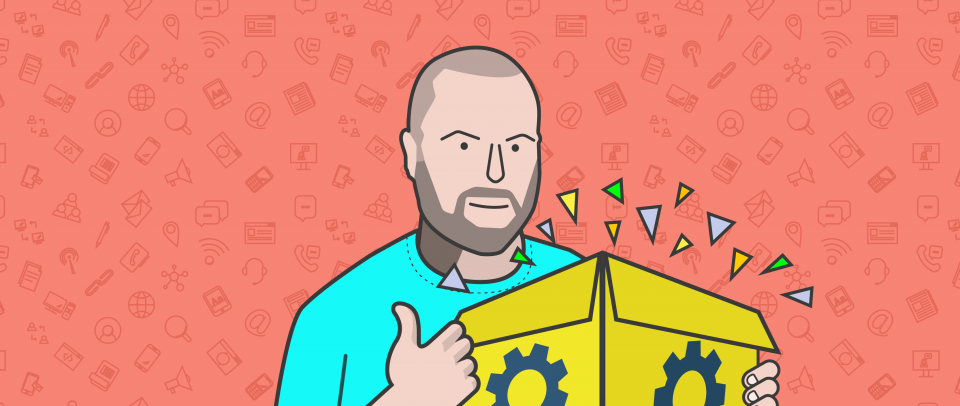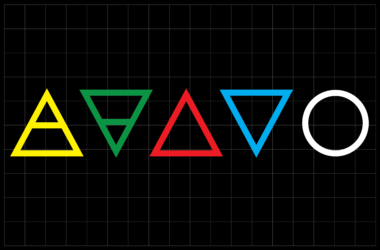Browser Extensions I Actually Use
I’m a web developer and blogger. These are the browser extensions that I actually use right now. It’s an ever-changing set, and I’m never afraid to try new ones, but I’m also fairly picky and uninstall anything I don’t find myself using.
Ghostery
Ghostery is a browser extension that shows you, and more importantly, helps you block third-party resources (mostly scripts). This is a big deal for a bunch of reasons. These two are the most important to me: 1/ It makes for a faster web. It’s not uncommon to see Ghostery block 50 scripts from a page. That’s a lot of scripts to download and run. But these are just advertising and tracking scripts! Typically Ghostery isn’t breaking the functionality of the site, just stopping those. 2/ By stopping them, it cleans up a lot of bad UX crap, like popups and in-your-face social sharing things.

What I like about Ghostery, in particular, is the nuanced control over what it blocks. I can see then pick and choose what I want to block and not block on a per-domain basis. I might generally allow Google Analytics because that doesn’t bother me much, but prevent advertising scripts that inject popups and things like that. I might even flip off things like Typekit or Gravatar just temporarily when I’m on a plane or otherwise bad WiFi.
1Password
I can’t even imagine life without 1Password. It stores all of my passwords, of course, and makes it quick and easy to log into all the sites I need to do that on. But it also works across multiple browsers so I’m not locked into one. Plus I keep important notes, credit cards, “identities”, and other important documents in there. It’s all cloud-synced and encrypted, so it’s safe even when changing machines.

Another vital feature: shared vaults. I use 1Password with different groups of shared people so different people have access to different parts, but that’s largely all transparent when you’re actually using 1Password day to day.
A Fine Start
I struggle to find a perfect “new tab” extension. Do I want inspiration? Something full of new content to read? So far I’ve settled on a very chill portal to potential common destinations.

Buffer
Buffer is a web service for scheduling social media posts across multiple networks. We use it at CodePen to kinda sprinkle out some of the great content that CodePen users make. Buffer is amazing and doing it. The browser extension is particularly useful because of how it integrates into certain sites.

Any URL you happen to be on, you can open the Buffer extension, and schedule a post to go out about that URL. Notice the Buffer URL nicely tucked into the actions on the Twitter website. Clever.

Full Page Screenshot
It’s at least once a month I find myself in the need for taking a screenshot of a website that is longer than I can get in one grab. I need something to scroll the website, take multiple screenshots, and stitch them together for me. There are so many of these plugins that don’t work well, are bloated with features, want you to upload them to their service, or other junk I don’t want. This one just does the job simply.

CSS Shapes Editor
Here’s a nerdy one for the web designers out there. There is a CSS feature called shape-outside that allows you to redefine how content flows around a floated element. It’s something that you really need to do visually, but browser DevTools haven’t quite caught up to help with it. So this plugin helps add that functionality to DevTools.

Herp Derp for YouTube
I hate to say this since it’s not fair to all YouTube channels and communities. The CSS-Tricks channel is largely perfect fine. But all-in-all, YouTube comment threads are dangerous reads. Full of hateful garbage. I don’t go so far as to never read comment threads on the internet, but I use this plugin to block myself from accidentally reading them on YouTube.

Modern JavaScript DevTools
Another one for the developers! I’m betting that if you actively work on a React or Vue project, you already know about these. But if not, they bring an extraordinary level of debugging power to apps that use these libraries. Remember to use the non-minified libraries to make them work!

Stylebot
We’ve talked about this one several times right here on the Media Temple blog. It’s used for applying custom CSS to any website in a way that will persist. Or perhaps some trickery.

Printliminator
This one is mine! Well, to be fair, I didn’t create this browser extension, but I started the original project called Printliminator and set its features. The big idea is that printing websites can often suck. All kinds of crap can print that you don’t want to. This extension allows you to just pop it open and start clicking stuff to remove. But there is more, like removing everything except a particular element, applying a nice print stylesheet, and removing graphics.

The end result, hopefully, is a super clean page to print. The original inspiration was all those lyrics and guitar tab sites where you just wanna print the dang song!
CrossBrowserTesting Local
The web services CrossBrowserTesting is amazing. Perhaps one of their biggest features is running a set of tests across a suite of different browsers. But the #1 feature that I use is the ability to do live testing in those different browsers right from within my browser. Imagine literally clicking around in Microsoft Edge or tapping around an older Android device in real time to try to debug something.
The browser extension they offer gives you an extra super-power, the ability to test sites on their service that are local to your machine. Like your localhost URLs, but anything local to you works fine.

What are your favorites that you actually use?
Click here to build your next great project on Media Temple.