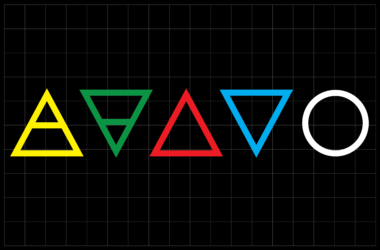How to Prevent Emails from Being Marked as Spam
According to statistics from DataProt, about 122.3 billion email spam messages are sent daily. That’s about 85% of the world’s daily email traffic. We’re talking about billions and billions of unsolicited, unwelcomed, and sometimes virus-infested emails being delivered to people’s inboxes every minute.
Over the years, technology companies have developed complex filters to prevent spam from being both sent and received. These filters use algorithms to assess an email’s content to determine whether an email is spam.
Spam filters are incredibly effective and helpful. However, if you are a marketer and you’re sending out marketing emails, these filters can be a bit too sensitive and could label an innocent email as spam. Even customers can label your email as spam if they get a negative feeling from your email.
In this article, we will look at things you can do to help prevent your own outbound emails from being marked as spam and being sent to the junk folder by both the spam filters and your own customers.
5 tips for avoiding spam filters
-
-
Avoid certain words in your subject line
-
There are some words and phrases that you should think twice about before using them in the subject line of an email. These include words that induce urgency, those that promise things that are too good to be true, and those that link to certain industries.
Examples of such words include:
-
- Act now
- Attention
- Free
- Buy direct
- Prize
- Click here
- Invoice
- Pharmacy
- Congratulations
- RE: your account
Also, using a domain name in the subject line can easily trigger spam filters.
-
-
Grammar and punctuation matters
-
When writing your email copy, pay close attention to grammar and punctuation. This includes the body section, subject line, and preheader (preview) text. Certain mistakes can raise the red flags for spam filters and send your email to the junk folder. These include:
-
- Continuous use of capital letters like DON’T MISS OUT
- Multiple exclamation marks!!!!!!!!!
- Misspelled words
-
-
Avoid certain signatures
-
An email signature is a block of text that appears at the end of an email message. It is used to provide recipients with your contact details. Usually, personalized emails coming from a sales team would have this at the very bottom of the email. There are a few ingredients of email signatures that can increase the likelihood of your emails being marked as spam.
These include:
-
- HTML code
- Third party links
- Images with hyperlinks
To stay on the safe side, it is best to just have your email signature in plain text if you want to avoid the risk of triggering a spam filter.
-
-
Limit your images
-
Spam filters may blacklist an email if it contains too many large images – both in pixels and bytes. When it comes to featuring photos and graphics in your emails, it is best practice to include only a handful of them and to ensure these images are compressed so they have a smaller file size. Make sure your image sizes are in the kilobyte range rather than in megabytes.
Another thing to keep in mind is to ensure your images account for no more than 50% of the email’s body content.
-
-
Don’t shorten your URLs
-
Have you ever received a link in the form of a bit.ly URL and thought twice about clicking on it because you could not identify what the address is? Spammers use URL shorteners to hide the true nature of the links they include in emails. Many of these shortened URLs lead to web pages full of viruses, malware, and phishing. Fortunately, spam filters can detect this and keep you guarded from clicking on them.
If you want to include links to URLs in your emails, the best way to do it is to include a hyperlink with the full appropriate text.
It is worth noting that it is not just the spam filters that are responsible for sending your emails to the junk folder – your customers can send them there, too.
Here are a couple of extra tips for ensuring you do not trigger your customers into marking your emails as spam themselves.
Prevent your readers from marking you as spam
-
Don’t send too often
The number of emails that your customers are willing to receive from you will vary depending on which industry you’re in. For example, if you run a book shop, customers may be keen to know about new releases every week. Meanwhile if you run a car mechanic shop, your customers may only want to hear from you around their vehicle’s service time. If you send emails too frequently, customers may get frustrated.
Research suggests that almost 90% of emails of general consumers prefer to receive monthly emails from companies that interest them. However, to be sure you’re giving your email recipients what they want, it can be handy to survey your subscribers to see how often they would like to receive emails and what sort of content they want to read.
-
Offer double opt in
Offering customers double opt-in involves sending them an email after they sign up to your email list that asks them to confirm their subscription. This ensures that the recipient is indeed wanting to receive your email communications – thus it helps to filter out the somewhat uninterested ones early on before you even send them anything.