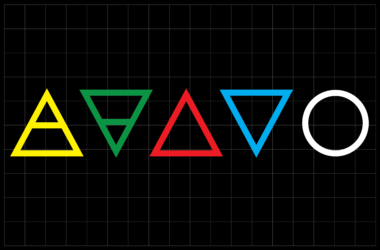The Starter Pack: 5 Must-Have WordPress Plugins to Start Your Website
Congratulations on starting your WordPress site! Figuring out how to build your website and what features to include can be overwhelming. Scrolling past thousands of plugin options can definitely induce a case of paralysis through analysis.
If you’ve ever collected Pokemon cards, you may remember something called a starter pack. It contained enough cards to get you going. In the spirit of that concept I selected 5 free or “freemium” plugins that work in conjunction as your starter pack to get you going on your WordPress journey. So, read up and equip your site for battle.
1- The SEO Plugin
Why? Without organic traffic, your page could end up one of the 90.63% that never get a visit from a Google search. While you can put in the time to understand how to increase your organic search ranking, there are plugins out there excellent at doing it for you.
Our Recommendation: Yoast SEO. Yoast SEO guides you with meta description length, backlinks and keyword frequency and readability. Not only does it help you land more of those 40,000 google searches happening each second, but it helps you craft content that people want to read. It gives WP users a readability score that considers sentence length and passive vs. active tense and other factors. Passing your content through Yoast prior to posting can make a difference in its rank and effectiveness.
2 – The Contact Form Plugin
Why? A form allows people to get in touch with you and sign up for content like newsletters or weekly updates. Having a contact form instead of listing an email address cuts way down on spam bot messages and it helps you build an email marketing list and track inquiries so leads don’t fall through the cracks. As Ash would say, “Gotta Catch ‘Em All”.
Our Recommendation: Custom Form 7. Custom Form 7 is the true “old reliable” of webforms and one of the most downloaded plugins on WordPress. You can create customized contact forms with very simple html. It’s popularity means the online community resources are vast if you decide to try on different “skins” or fancy it up. Plus this form supports Akismet spam filtering and CAPTCHA.
3 – The Caching Plugin
Why? A Caching plugin allows your website to display as static html instead of requiring it to render each time, slowing the speed. A Caching plugin can help reduce visitor frustration which is tied to higher bounce rates. Slower site download speeds also harms search results and can be avoided with a caching plugin.
Our Recommendation: The Fastest Cache. The Fastest Cache has been downloaded over a million times and with 5 stars, this plugin uses Mod_Rewrite which is the fastest caching method.
4 – The eCommerce Plugin
Why? If a consumer cannot purchase when the desire hits, the wave will pass and you might not get a second chance. Giving them a seamless checkout experience from your site directly instead of directing them elsewhere will increase your sales.
Our Recommendation: WooCommerce. WooCommerce has become synonymous with WordPress and powers 97% of all WP stores. If you plan to offer an ecommerce store on your site, WooCommerce is simple to use, calculates tax, tracks shipping, and works with any WordPress theme.
5 – The Security Plugin
Why? Websites are attacked everyday by hackers exploiting easy access points, out of date plugins and themes with vulnerabilities. A security plugin is a must-have to protect your site and your site visitors.
Our Recommendation: Sucuri. The Sucuri plugin scans your site for malware, keeps an audit log of activity, alerts you to suspicious behavior like multiple failed login attempts, and scans your CSS and javascript for any hidden backdoors. All your hard work building up your SEO and reputation is for naught if your site gets blacklisted.
In Conclusion
There are thousands of plugins out there to make your website look and behave in countless combinations of ways, but you need to exercise caution while exploring the WP universe. There are plenty of “Team Rocket” bad actors waiting for you to download malicious plugins.
WordPress Plugin Safety Checklist: Pay attention to the public opinion as far as tried and tested plugins. It’s exciting to try out new plugins, but keep these tips in mind:
- Only download WordPress plugins from the official WordPress store
- Keep all your plugins running on the latest versions
- After testing out new plugins, remove the ones you aren’t using
- Google search plugins that seem too good to be true or have under 100,000 downloads
This hand picked starter pack is a solid tried and true list and will get you launched on your journey to be a world class WordPress Trainer! Each type of plugin mentioned is important to your success, so whether you go with our recommendations or do your own research, don’t forget to collect all 5 areas.