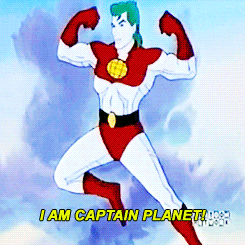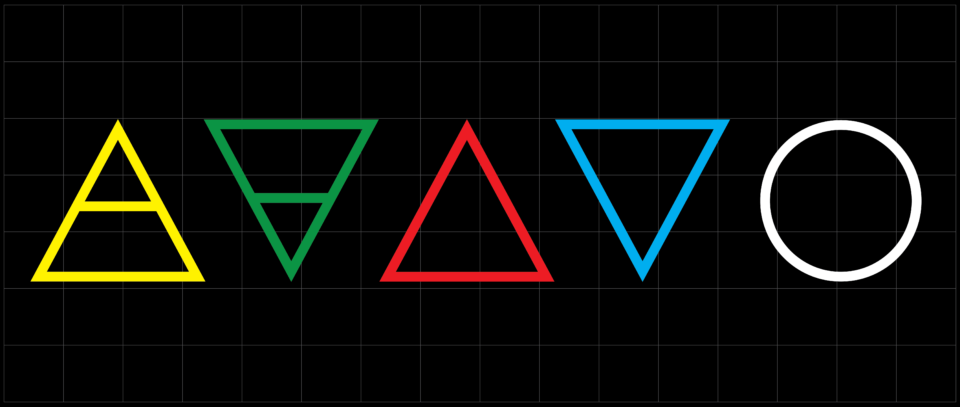The 5 Elements (or Components) of WordPress
A Captain Planet Metaphor for the 5 Components of WordPress
WorkPress is an open-source, dynamic, content management system (CMS powering over one third of the world’s websites. To understand how WordPress works, we break down the 5 components that join to make the single most popular CMS in the world.
And what is the fun of learning if we can’t use a Captain Planet metaphor to help us? Captain Planet is a superhero made up of 5 powers; earth, fire, wind, water, and heart (the arguably less cool power). When the Planeteers wear their rings and come together Captain Planet is summoned!
Without any of the 5, Captain Planet would be incomplete. SImilarly, it takes all 5 components to create a WordPress site.
Let’s get started! Connect to your WordPress site through the cPanel file manager plugin, or through an FTP client of choice. You’ll see your WordPress root directory.
NOTE: It is not recommended that any changes are made to files within the root directory, but if you do – make sure to backup your WordPress site prior.
?️ Component 1 – WP Core files
When you download WordPress from WordPress.org you get a zip file that contains the core foundational requirements needed for WordPress to work. In it you will find the PHP and related source files responsible for the basic functionality and appearance of your WordPress site.
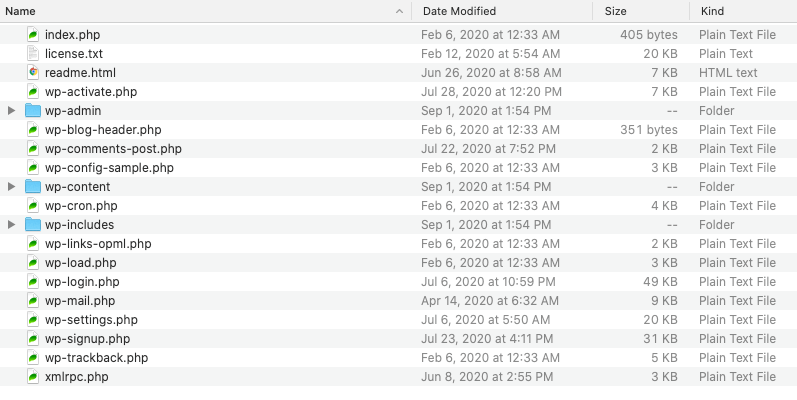
? Component 2 – The wp-content folder (themes, plugins and more)
This folder contains files added by the user that enable themes, plugins, uploads and language. You can work with all of these files through your admin user interface.
Themes : wp-content/themes or through admin panel wp-admin→ Appearance→ Editor.
Themes impact appearance. Each site runs one theme that references a stylesheet to determine how your site looks and how content is displayed.
NOTE: Editing a theme file is not recommended, as soon as you update to a new version release any custom changes are overwritten. Instead you can create a child theme.
Plugins: wp-content/plugins or through admin panel wp-admin→ Plugins→ Editor
Plugins impact functionality, rather than appearance for example, you can add SEO capabilities, contact forms, or site backup with different plugins
Uploads: wp-content/uploads
Any media uploads – images, videos, or pdfs that you add the site will appear here
Languages – wp-content/languages this is where non-english WP sites are stored
?Component 3 – Configuration files
wp-config.php
The wp-config.php tells WP how to connect to your database tables. This file contains MySQL settings, salts, unique and secret keys, the absolute path to the WP directory or ABSPATH, the database table prefix, debugging mode for developers and the WordPress database which contains these 12 tables:
- wp_commentmeta
- wp_comments
- wp_links
- wp_options
- wp_postmeta
- wp_posts
- wp_termmeta
- wp_terms
- wp_term_relationships
- wp_term_taxonomy
- wp_usermeta
- wp_users
NOTE: Changing the order of items within this file can create errors on your website
.htaccess
This file contains rules that tell the server what to do. The rules pertain to caching, redirecting links, restricting core file and site access, and determining how permalinks appear on your site by making them more readable to search engines.
Making manual changes to this file can cause significant server errors when done incorrectly. Instead, it’s recommended to make changes to the link structure through the Admin dashboard when possible.
For example you make link changes through the Settings > Permalinks section. These changes are then automatically applied to the .htaccess file.
?Component 4 – wp-admin The Dashboard / UI
The admin interface is powered by this file. This file is what allows WordPress to be accessible to non-developers who want to build websites without having to learn code. wp-admin includes these components:
- Dashboard
- Posts
- Media
- Pages
- Comments
- Appearance
- Plugins
- Users
- Tools
- Settings
?Component 5 – You the user
The final component to how WordPress works is you. Users are required for the sites to go live, for the themes to be customized and for the appearance and for additional functionality to be added. The user is the force behind the content posted, the pages created and the site’s maintenance.
You are the final piece that makes each of the 60 million websites out there unique. Every day 100,000 WordPress are created from the combination of these 5 components but it’s this last component that is the most important to keeping WordPress sites safe.
Keeping plugins and themes updated, following the principle of least privilege, and using strong password practices can make sure that no bad actors make in to wreck the magic.