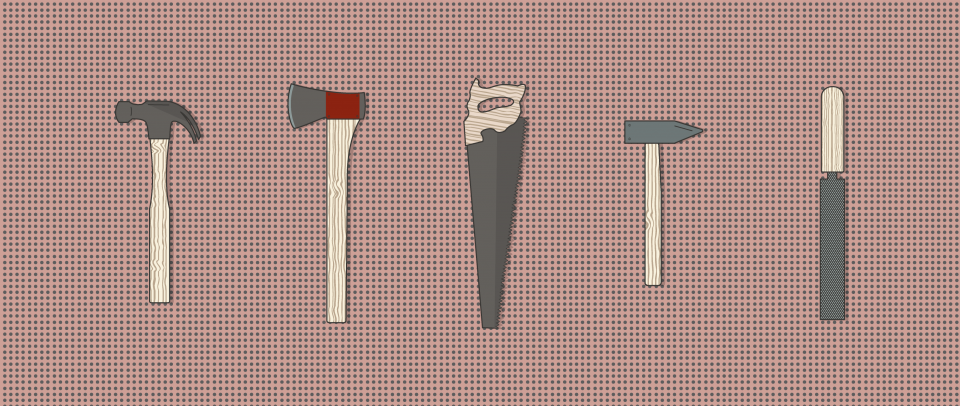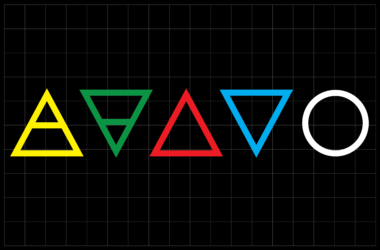Refining and Reflecting on Your Personal List of Tools
Time is our most valuable and, unfortunately, most limited resource. Every single day, we fight and scrape to maximize our time in a way that’s beneficial for our companies, personal businesses, the software that we build, and, most importantly, our personal lives, families, and loved ones.
The last thing that any tool or technological advancement should do is spend more time than is absolutely critical and necessary. At the same time, it is your responsibility to ensure that you’ve chosen the best tools and utilities for the job.
This makes sense in real life where, for instance, you’d never use a wrench to hammer in a nail when clearly an actual hammer will do better. Tools that are specially designed for one use are, well, used for that purpose!
Yet, see this happens in the digital world all the time. People are using less than substantive and useful apps to accomplish (sometimes) mission-critical business-related things. Perhaps it’s the medium, or perhaps it’s just the sheer volume of choices available to us. But one thing’s for sure: We are not managing our time as effectively as we can and should. And worse: We know it.
Consequently, I’ve spent a good deal of time removing distractions and simplifying my workflow. I do this as often as I possibly can. This has led to a realization: The more simple the tool, the better. Long gone are the days when I needed an all-in-one solution (e.g. Microsoft Word) when a simple writing and publishing tool could do just fine (it’s why I built a small one for myself).
Finding the right apps for my other digital needs undergo a similar eye of scrutiny as I ask myself (and the app) whether it’s really doing the job that I need it to do and whether or not it is doing it really well. Otherwise, I’ll find another solution.
For starters, here are some great apps and web services that I use that keep my digital and business life together without the fuss and overhead of “bloated” apps:
- Tweetbot for Twitter.
- Bossfight for stock images.
- Desk App for writing and blog publishing.
- Media Temple and their new WordPress-specific hosting to keep it all simple and easy.
- Dropbox for file sharing and cloud backup.
- Skitch for annotating images.
- 1Password for secure notes and password management
The list above is just for starters and you can find a more comprehensive list of apps that I use here as well. The point is that you first remember that your time is valuable and that there are tons of apps that are eating away at the limited amount that you have. The next step is to list them out and make sure that you give them a critical examination as you add and subtract apps to your workflow.
Third, share your list publicly and get feedback. Who knows, someone may have better alternatives that can enhance your productivity and personal workflow.
Finally, WordPress, in many ways, simplifies and saves me tons of time with all the digital responsibilities that I have. For instance, plugins and services (like JetPack and eCommerce Plugins) or effective WordPress Themes that can maximize your content marketing and business efficiency. It’s worth taking a serious look at WordPress and the many corollary services that can make your small project (or large company) really shine. Obviously, the Media Temple community and myself are here to help!
All that being said, don’t lose sleep over your “Master List.” Focus, instead, on reflecting and reviewing the necessity of the tools that you use and setting up time to review this list on a regular basis.
Good luck and let me know what you come up with!