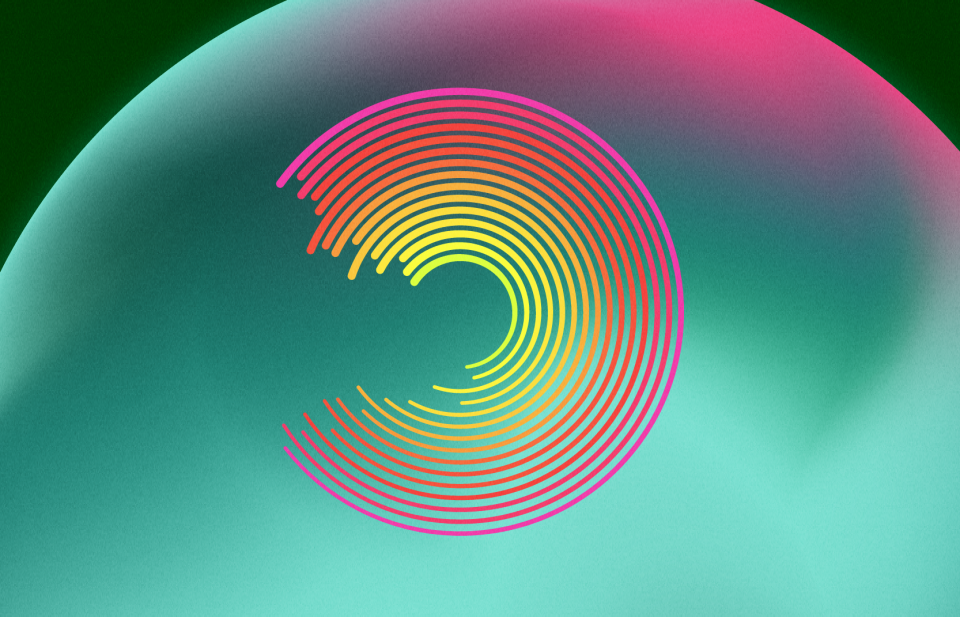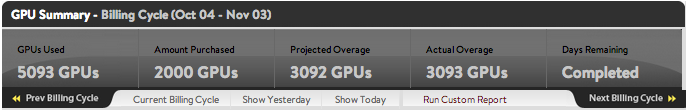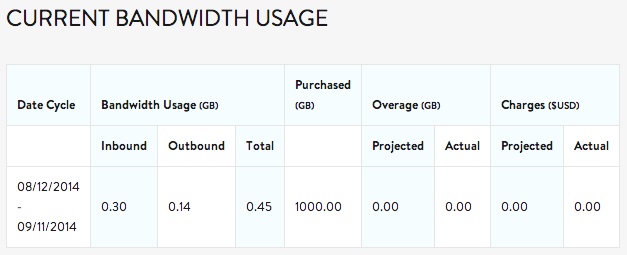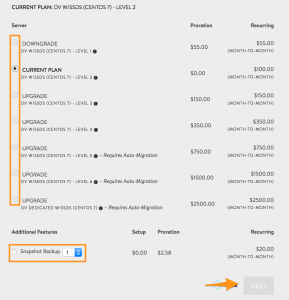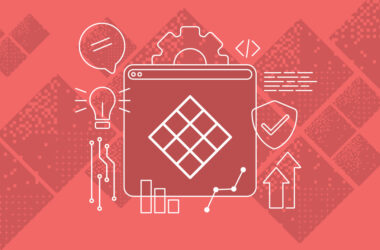Tools to Better Manage Your Accounts
As we head into the busiest time of the year, the last thing you need is to feel overwhelmed managing your Media Temple products and accounts. Thankfully, whether you’re already hosting your projects with us or you’re looking to host one in the future, we’ve got you covered with easy-to-use tools and features that will help you monitor and manage your Grid, DV Managed, and Managed WordPress accounts.
Grid
View Disk Usage: Find out how much disk space you’re using with these steps.
View Bandwidth Usage: You can monitor your bandwidth usage to avoid overage charges from your Account Center by following these easy steps.
Install Managed Apps: Get new sites up and running fast with our automated installer for apps like WordPress and Drupal. This guide covers the details.
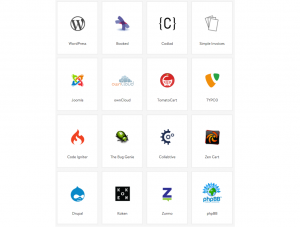
A sample of app options
GPU Usage Monitoring Tool: Grid processing units (GPUs) represent your share of resources across the Grid. Track how much of your monthly resource allocation you’ve used.
GPU Summary report
(mt) Security Pack: Add on this service to protect your sites from malware, blacklists, and other malicious activity through the use of a Content Delivery Network (CDN) and Web Application Firewall (WAF). Learn how to configure basic features of this pack.
Backups: Keep your data safe. Read more on how to set up manual and 30-day back ups using File Manager.
DV Managed
Server Status: Keep an eye on your use of CPU and memory resources, server load, and other performance metrics from this tool.
View Bandwidth Usage: You can monitor your bandwidth usage to avoid overage charges by following these easy steps.
Current Bandwidth Usage sample report
Upgrade Server Tool: Scale your service level up (or down) depending on your needs for the billing term. Read these instructions to see how.
The Upgrade/Downgrade server menu
Backups: Set up backups within your control panel or utilize your Media Temple snapshot backup using these methods.
(mt) Security Pack: Add on this service to protect your sites from malware, blacklists, and other malicious activity through the use of a Content Delivery Network (CDN) and Web Application Firewall (WAF). Learn how to configure basic features of this pack.
Managed WordPress
Delay Auto-Updates: Give yourself more time to prepare for WordPress updates. Read this guide to see how to delay automatic updates for up to 30 days.
Staging Sites: Test and preview the look and functionality of a site before making it viewable to the public with staging sites in Managed WordPress.
Backups: Learn more about how Media Temple’s WordPress hosting accounts include daily backups for the last 30 days.
(mt) Security Pack: Add on this service to protect your sites from malware, blacklists, and other malicious activity through the use of a Content Delivery Network (CDN) and Web Application Firewall (WAF). Learn how to configure basic features of this pack.