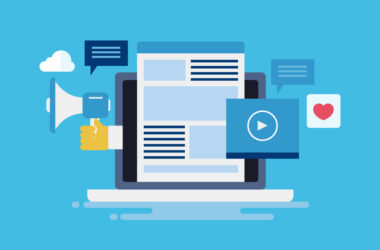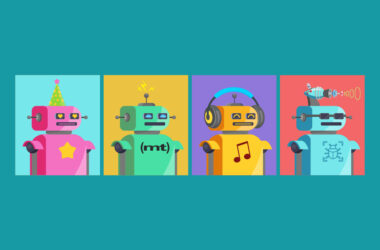Seven Digital Design Resources
We asked our Creative Team for their go-to resources for digital design. Here are some of their favorites:
1: Canva – Canva is a one-and-done web app that removes the complicated parts from digital design. The drag and drop interface makes it easy to improve images or photos and the extensive range of templates makes it easy for anyone to create anything from magazine covers to hero images in a matter of minutes. Canva may not make you a design expert overnight, but you’ll certainly be able to fool (almost) everyone.
2: Screenpatterns – Good luck trying to find inspiration for apps or responsive designs without maxing out your cell phone’s data plan! Screenpatterns is the mobile designer’s dream site, aggregating mobile interfaces from almost every app and organizing them by type and style. Want to know how Pokémon Go details maps without having to actually search for Pokémon? Look no further.
3: Sketch Tricks – Sketch is an essential wireframing tool for UX designers, great for building interfaces, websites, icons, and plenty more. Naturally, Sketch Tricks’ newsletter serves up a weekly batch of essential plugins, advance techniques, and shortcuts that will make you a Sketch power user in no time.
4: Font Awesome – Need scalable vector icons that are easy to tweak? Font Awesome includes over 600 icons in its font base, all scalable, all customizable in CSS. Even more amazing: Installing the whole package takes only a single line of code.
5: Land Book – Land Book is like a swatch book but for landing pages. Each of the 500+ examples are active and functional, giving you a perfect opportunity to pitch that landing page redesign for the latest A/B test.
6: RGB.to – This simple but versatile color conversion utility converts a variety of color values into RGB, HSL, Hex, keyword, Pantone or RAL. It will even convert Adobe’s color format into these values as well, a much welcomed addition to any designer’s toolbox.
7: Freebbble – Dribbble is more than just show-and-tell for graphic designers: It’s a community that tries to help each member get better at their craft. Sifting through the hundreds of thousands of submissions is a job in itself. Freebbble does the heavy lifting and pulls out every free design / icon / wireframe to easily insert into your latest creation.
Thanks to our Creative Team for their input on this article.