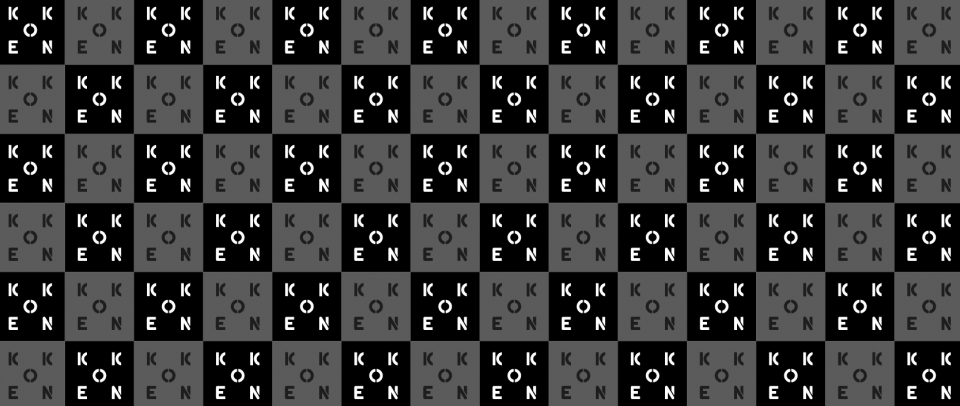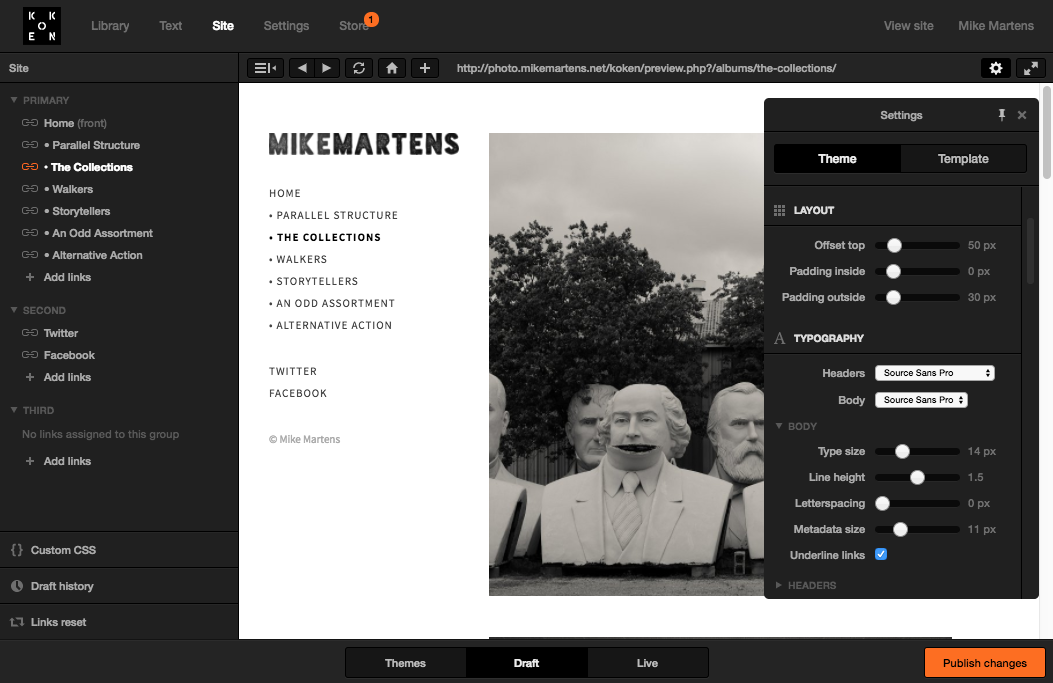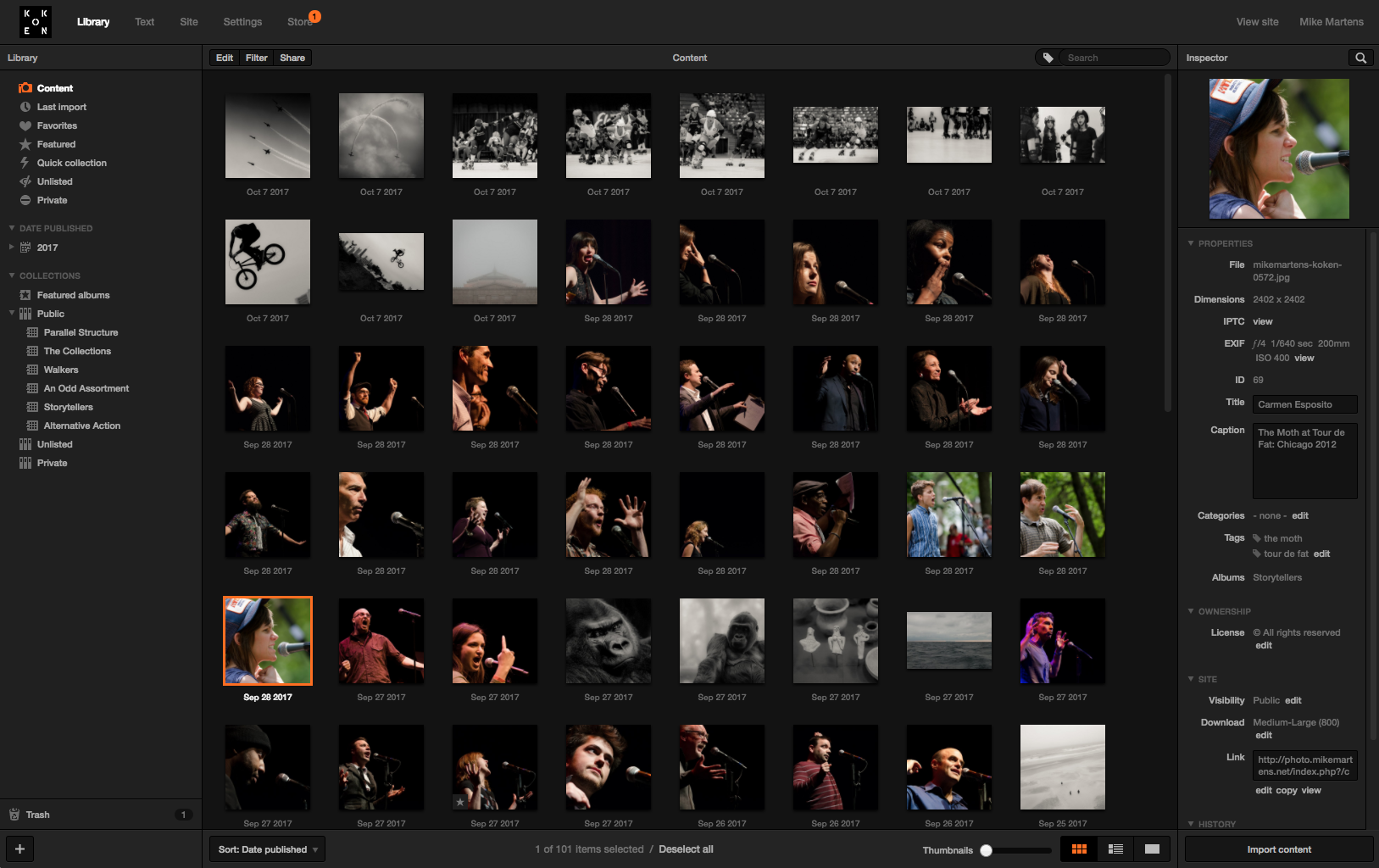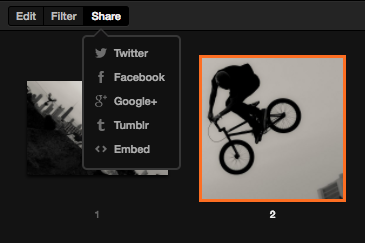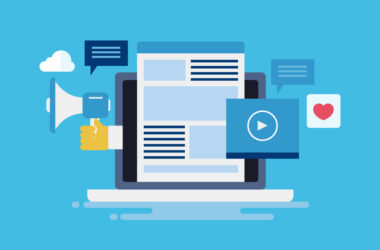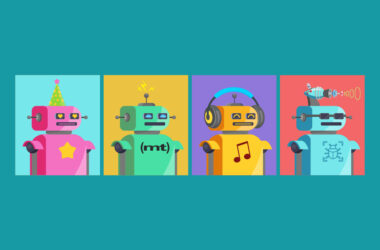A Primer on Koken: the Photographer’s CMS
Your photo portfolio, made easy
Getting a portfolio right is hard to do. Choosing the best examples of your work is an aesthetic battle of attrition with yourself. Struggling with your site’s platform on top of that is absolutely draining.
So, any app, site theme, or clump of code that makes the process easier is invaluable. There are plenty of options out there, so it’s easy to overlook Koken – a content management system (CMS) specifically for photography. But because of its laser focus, Koken takes the battle out of building a photo portfolio and does it beautifully.
Koken is one of the managed apps on Media Temple’s shared hosting solution, Grid. So, we thought we’d shine a light on this gem.
Diamond in the rough – Koken at a glance
From the moment you start running it, Koken feels like a premium product with a clear purpose. The key things to love:
- Impressive UI
- Easy installation
- Natural fit in a photo workflow
Sound cool? Keep reading. I’ll walk through how Koken works and how it differs from the other options out there.
Well, that was easy – Installation
We’ve all spent too much of our lives installing web apps. And installation that’s this easy leaves more time and cognitive load for building out the site itself. That matters. A lot.
With Media Temple’s Grid, Koken is a one-click install in the Media Temple Account Center: Easy as can be. If you’re on a different service or not a Media Temple customer, this is still a pretty straightforward database-driven install: Think WordPress and you’re there.
It’s about the photos – Theme styles
Koken isn’t about flashy tricks. Its themes all adhere to the minimalist format that’s ubiquitous (and recommended) for photography portfolios.
Each Koken theme has a slightly different take on the classic framework, orienting more toward oversized images, photo essays, or tiled mosaics. With any, there are slews of sliders and switches, covering type size, margin spacing, colors, and all the little personalized tweaks that are easy to obsess over. Plugins (both free and premium) are also available to add more involved functions.
If you’re the coding type, you can dig in and build your own themes and plugins or simply adjust what’s provided with custom CSS.
Editing a theme in Koken
Bottom line, though: Photo-first design. Easy navigation. That’s what Koken does.
It’s what’s behind the wheel that makes Koken worth driving though.
Where the magic happens – Asset management
If every site builder and HTML code monkey can churn out the same portfolio look as Koken, what’s the point?
Some context:
Photography workflows revolve around asset management. A wedding photographer – for instance – shoots thousands of images every weekend. These images must be sorted, processed, and exported to be useful. That’s why Adobe Lightroom has grown dominant in the crux of this space, letting photographers work efficiently with massive catalogs of photos.
This next statement might seem so-rudimentary-it’s-dumb: Photos are the central components of a photography workflow.
On the other hand, popular CMS options are essentially structured on a blog framework. WordPress – specifically – is taxonomically built around Pages and Posts. This structure has proven to be massively flexible, but CMSs like WordPress just aren’t aimed at image management first. Photos affix to a Page or a Post and don’t benefit from the flexibility of a CMS platform.
This gets sticky when the point of your site is photos. And here’s where Koken improves things.
Like Lightroom, Koken’s framework leverages photos as its primary building blocks. In fact, Koken looks and feels a lot like Lightroom.
Koken’s Library view
Every photo I’ve uploaded becomes part of a catalog of Content, where I have easy access to EXIF data and any traits, tags, and captions. I can even share photos directly from here without publishing them to a site.
Koken’s Share functionality
From the Library, I can build collections out of these photos. Collections can be unlisted – simply for my own organizational sanity – or more likely set up as public and private galleries for my site’s audience. Photos can be in multiple collections or none at all. Primarily by dragging and dropping, they can be added, subtracted, added back, reordered, pulled into essays, and on and on. There are tweaks I can make at the site level, but my control is primarily through this lens of the photos themselves.
Instead of a folder full of unsorted images to be placed into Pages or Posts, I get a dynamic catalog of all the content my portfolio is built around.
Then, based on the parameters and organization I set up, Koken translates the photos and collections in my Library into a styled, multi-page website.
One more deal-sealing advantage: Koken provides a (free) export plugin for Lightroom Classic CC, and it’s all beautifully seamless. Photos update across Koken based on fresh edits as soon as I hit the Publish button in Lightroom: I never have to manually replace images.
All in all, Koken gets that photographers can be indecisive about selecting their “decisive moments.” And that’s why it shines.
Who’s it for?
If photography is at all your thing, Koken fits the bill. A few clicks and you’ve got yourself:
- A clean, minimal industry-favored format
- Asset management that reflects your photo workflow
Give it a try, and let us know what you think in the comments section below.