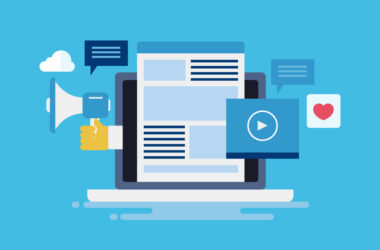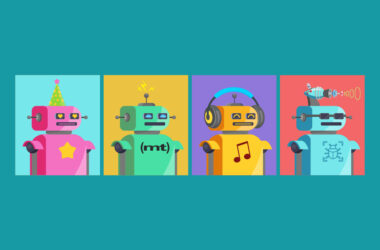6 Key Product Design Tips for Marketers
There’s a wonderful serendipity between digital product design and traditional marketing design. When dedicating focus to one of these areas, we often find ourselves constantly drawing from thought processes and techniques gained within the other.
Call it a “bleed” effect, if you will, when the benefits from one of these areas influence the other. These interactions between product and marketing design can be absolutely invaluable to your overall design process. Since this symbiotic relationship is so invaluable, we’re sharing our insights from digital product design impacting the marketing design experience.
Becoming a form field and validation master
People really like knowing they’re doing the right thing. In this period of instant feedback and gratification, validating user efforts can be the perfect push in getting them across the finish line. Enter the form field validation experience. When a user stumbles across an input field in an app, it’s usually regarded as a digital roadblock to their ultimate objective (i.e., deploying an app or saving a visual style preset). Any sort of indicator that lets them know they’re getting closer to their objective is always well-received.
Marketing forms, on the other hand, are frequently perceived as more self-serving elements on a page (and frankly, they often really are). So a good way to soften this point of friction is to utilize UX best practices like live form field validation; something as simple as this can really encourage users to progressing to the finish line — and reinforce a positive mood in an otherwise painful experience.
Managing CTAs… CTAs everywhere
A common theme in marketing sites is their central call to action that you’re trying to drive your users towards. On the product side, however, you may often find yourself buried in a pile of buttons, tabs, toggles, scrubbers, and checkboxes.
Makes you miss that simple CTA, doesn’t it? Well, there’s a catch. Marketing sites rarely ever serve only one purpose. However, there will still be some sort of central purpose that’s extremely important; so much so that you’ll find yourself worrying that your lesser CTAs might cannibalize the attention of your central CTAs. With different types of CTAs, you can take a page from the product design book and utilize the basic principles of creating clear visual hierarchy.
For example, in an app experience, you might find a couple utility buttons sharing the same aesthetic feel. But within the same UI, there’ll also be a very distinguished button — probably your main functioning action, like taking a picture on Instagram — which will clue users into understanding what their main role and action should be. In the case of a marketing site, it could be beneficial to create a special style reserved primarily for your main CTAs. Whether it’s size, color, or shape, bringing prominence to your main objective will actually help those users who would otherwise benefit from seeing the other CTAs you have to offer.
Honing the fine art of the user flow
What will your users be doing after they hit button X and toggle button Y? This sort of user flow consideration is second nature to any product design project. After all, the user’s progression through the app depends upon this sort of thinking.
On marketing sites, however, there’s a big focus on having our users achieve the site’s main objective. This is an opportunity to really think about the way our users continue moving throughout the site, especially if they opt not to take action on the site’s main CTA. So consider utilizing simple offramps like alternative links, resources, and user-created content (like blogs and forums) to keep users engaged and moving through your site.
Planning for the everchanging viewport
One of the best lessons that product design can teach is the concept of the everchanging viewport. With such a tactile experience, where every utility button can help aid your user’s experience with the app, it’s crucial to make sure the layout can accommodate for different kinds of screens.
On the marketing design spectrum, we do have considerations for different viewports, but we’re a bit luckier here in that we expect our users to continue scrolling down the screen — giving us a bigger amount of digital real estate to place all of our content and interactive elements on.
That being said, the product design practices of utilizing techniques like sticky navigation sidebars, toggles that open mega tooltips, and floating modular content screens can be advantageously used on marketing sites, all of which help keep the most important content upfront and convenient!
Understanding and embracing development limitations
Designing a product in conjunction with a development team greatly improves your knowledge of what your creation can and can’t do. Beyond viewport limitations, you really discover how your app performs on different browsers, devices, and connection speeds. And once you have a grasp of what your product can really do, you can strive to not only eliminate scope creep, but also maximize your design within your boundaries.
Back-and-forth collaboration of the engineer + the creative is fortunately becoming more and more embraced within the marketing realm, where there was traditionally a bit more of a linear workflow with a creative passing off work to an engineer/developer.
So, if you’re current workflow doesn’t have a developer in the room from the start of a project (or pretty early on) onwards, then try to at least get one person from the dev team into an early brainstorm meeting. Not only can they help bring insight to technical limitations, they can also introduce amazing technological opportunities that you might have not even imagined possible!
Reaching the whole range of users, from tech geek to grandma
In product design, users will approach your product from myriad angles. For instance, a high-engagement user will upload their own photo for their avatar, while a low-engagement user will use the preset image. You want to capture their experience — and everyone in between.
While marketing sites are generally laser-focused on their personas, being a designer who thinks about the widest audience can really help. Encompassing the whole range of users will make your user experience that much better for everyone. And who doesn’t want a host of happy users?
Final notes
Although we only explored the ways that product design thinking can be applied to marketing design in this post, you can be certain that relationship goes both ways. So, the next time you approach a project, whether it’s an app design or marketing site, think about the different ways you can bridge both worlds in your design approach.