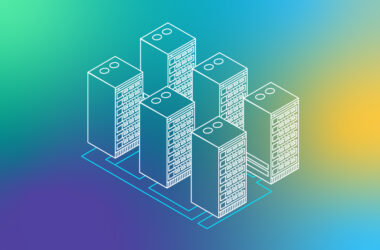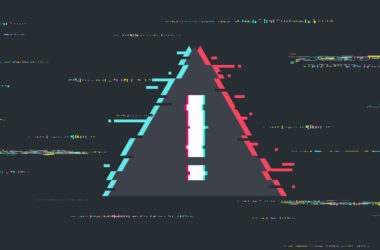Avoid Traffic Loss When You Migrate Your Website
If you’re a marketing, creative, or development agency, you might want to move your client’s websites to more reliable, scalable, secure hosting. One of the most critical aspects of this is to complete a website migration safely without data or traffic loss.
If you’re using a website migration service like ours, the technical move from server to server will be taken care of, but there are still some things you can do to avoid losing traffic in the process.
Below, we’ve broken down the essential steps outside of the actual shift between hosting platforms. Follow this guide to minimize the risk of data or traffic loss in the process.
Before You Migrate, Measure Your Traffic, Results, and Ranking
You’re likely migrating your website to take advantage of more powerful or reliable hosting. But don’t assume that means everything will adjust automatically: Tracking the details will help you quantify the improvements and recognize any surprise issues more quickly. Before you start to move anything to a new online home, get baseline data on how your website is performing right now. For example:
- Impressions, clicks, click-through rate, query, and page position from Google Search Console
- Visitor numbers, activities, popular pages, and more from Google Analytics.
- Other measures from additional website monitoring software.
You can then compare this to your results after the move to identify changes.
Decide on the Structure for Your New Website
Migrating your website to a new location means you have an opportunity to make changes to your new website structure, which can boost your traffic. For example, is there a more logical hierarchy for your pages, or do you want to move parts of the site off of subdomains and into your main site directory? A website SEO expert can help with this, and you can also work with a user experience expert to set up navigation that works for everyone.
Identify Exactly What Pages Need to be Moved
You might be moving your whole website or just specific pages or areas. Go through your existing site structure and identify all the pages that need to be moved, together with their URL (website address). Next, you’ll need to establish where the pages will sit on the new hosting and website, together with the URL.
Create “301 Redirects” to Automatically Forward Web Browsers from the Old Web Addresses to the New Ones
When you migrate a website, it’s likely that there will be a difference between the old and new URLs, especially if you’re changing the website structure. If people try to visit the old address, they will get a “Not Found” error, unless you put redirects in place. Fortunately, this is easy. You will need to create a “301 redirect” in your “Robots.txt” file. This automatically tells a web browser that visits the old address to go to the new address, and is completely transparent to your website visitor.
Back Up Your Website Data
You will want to preserve the state of your existing website before you move or delete anything. That way, you can “roll back” any changes or problems. Make a complete backup of your website so you can recreate it if anything goes wrong. The backup should be tested to ensure it captures all your data, and you can even set up a staging website to check everything works in real time.
Migrate the Website
Move the website across to the new hosting. Your hosting provider or a website migration specialist will be able to help with this. You do not need to publish the website yet, as there are still a few more things to do behind the scenes.
Ensure Tagging is Set Up Properly For Tracking
Google Analytics can use tagging to identify important information about website visitors. Make sure that tagging is set up properly in Google Analytics for your new website so you don’t lose this valuable insight. You can annotate your migration date in Google Analytics for a before and after comparison.
Set Up Canonical Tags on Any New Pages
A canonical tag tells search engines what the proper, authoritative version of a particular page is. This is very helpful if you have duplicate pages (e.g. between an old website and a new one) as it means a search engine can list the proper version. You set canonical tags in the HTML source code of a particular web page.
Crawl the New Site Before Launch to Check Everything is Linked Properly
Before you formally launch your new, migrated website, it’s important to test all of your links. You can use an automatic tool such as screaming frog to crawl the website and let you know of any broken links it finds so you can fix them. It’s also worth doing a page-by-page review of the website to ensure everything looks good and is working properly.
Launch the Website and Recrawl It
It’s time to launch your new website into the world. Once you’ve done that, re-run your website crawler tool again to make sure you haven’t introduced any broken links.
Create and Submit a Sitemap for the New Website
A sitemap tells search engines where to find content on your pages and is a good way to make sure every page is indexed. Many websites will automatically produce an XML sitemap that you can then submit to the various search engines. Each search engine has webmaster tools that let you submit sitemaps, for example Google Search Console.
Monitor Traffic, Results, and Rankings
Finally, once your new site has launched, continue to monitor where your traffic is coming from and how people are using the new website, including any 404 errors. That will let you find and deal with problems early. You can use Google Analytics to capture performance information, Google Search Console to see where you’re appearing in search results, and SEMrush or AHRefs to monitor keyword placement and other key factors.
Congratulations on migrating your website and getting the power and reliability you need to continue your business online growth.
Here at Media Temple, we can help you with a smooth site migration. And if you’re using our VPS Agency Bundle or Managed Services for AWS, you’ll also get a single point of contact to help guide you through the steps we’ve outlined. Reach out using the form at the bottom of this page.