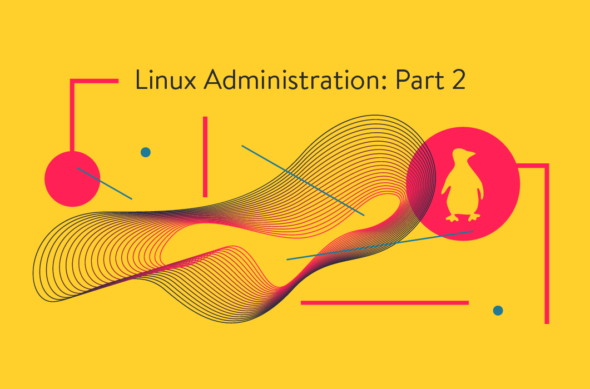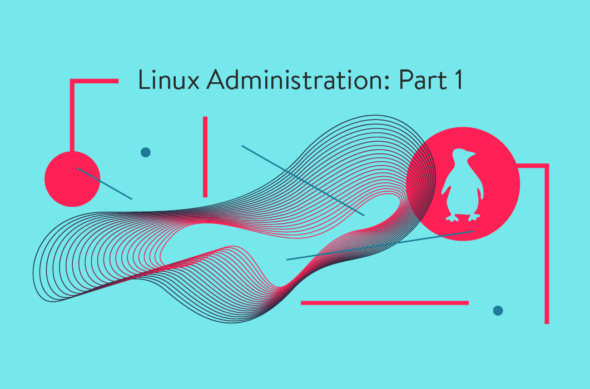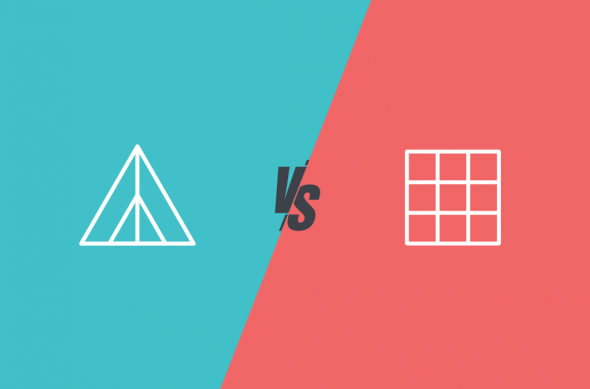Web Development + Tech
Keeping track of an application is not a simple task. Over the last decade, user expectations from software vendors have kept growing, alongside the growth in cloud solutions, applications, and the simplicity of their onboarding processes.
Part 1 of this series explored the Linux command line basics necessary for working with the Linux operating system.
Developers working in the IT industry today often have clearly defined roles and responsibilities.
Deciding on the best technology to host your online presence will ensure that your website performs well, remains secure, scales with demand, and stays within your budget.
An agile software development life cycle (SDLC) adapts quickly to client demands through continuous feedback.
After reviewing the pros and cons of monolithic and microservices architectures in part one of this series, it’s time to talk about whether or not you should switch to a microservices architecture.
If you’ve been around in the web development industry, chances are that you’ve heard about microservices architecture and its benefits, such as enabling independent and heterogeneous services to be built by independent teams that can scale differently.
You’ve likely heard of Secure Sockets Layer (SSL) and Transport Layer Security (TLS).
Despite its benefits, adopting DevOps is hard, and many companies struggle to make the transition.
Have you ever wondered what version of PHP your website is running? Or had some really specific question about how PHP is configured and what is enabled/disabled on your site?
What makes a website ‘secure’ can vary, depending on who you’re talking to.
When a web page scrolls, that’s a DOM event. I can find out how far a window has scrolled at any time with window.scrollY.
One of the unique job responsibilities of a front-end developer is to make the sites we build work “acceptably” across the browsers the project has decided to support.
“Caching” is when, rather than fetching a new copy of an asset like an image, HTML, CSS, or JavaScript file from the internet, the browser uses a copy it has already saved.
If you’ve ever had to manage servers that are in a traditional data center, you know how difficult and time consuming it can be.
I needed to get the first item from an array lately in JavaScript. Hmmmm … lemme think here. I remember that <span class="c5">.pop()</span> is for snagging the last item from the array, like this: <span class="c3">const arr = ["This", "Little", "Piggy"]; </span><span class="c3">const first = arr.pop(); </span><span class="c3">console.log(first); </span><span class="c3">// "Piggy"</span> So what’s the opposite of .pop()? (Please pause for light web searching…) Ah ha!